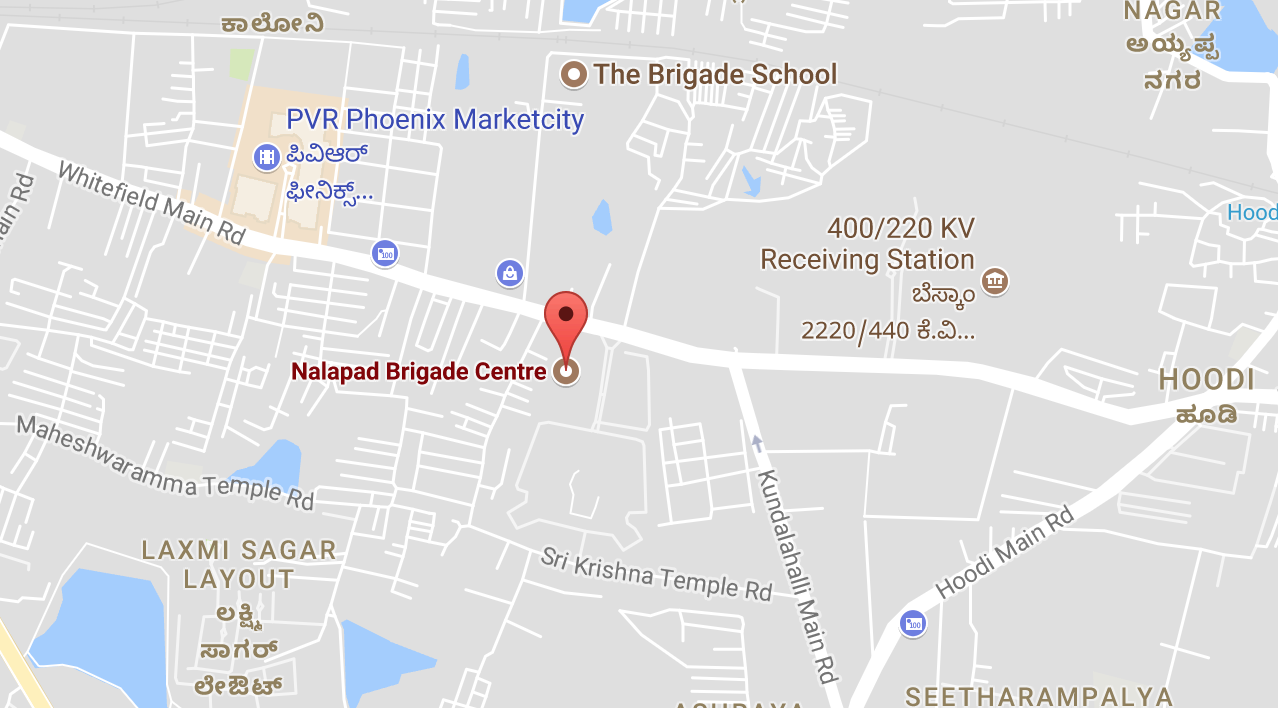Module 3 & Module 4
Module 3: Launching Hybrid Native APP on Appium, Desired Capabilities for Appium and Android, Concept of Apk file, AppActivityName and AppPackage, How to get Apk file, AppActivityName and AppPackage for any application, Is Apk file necessary to test App - Not in all case, AppiumDriver and RemoteWebDriver classes, Appium reinstalls App, Preventing Appium from deleting and reinstalling App, Launching native Apps like calculator, Contacts, Settings, Always quit appium - Mandatory, Understand WebDriverAgent, Run IOS appium test on Simulator.
Module 4: Identifying UI Element, Opening UIAutomator Viewer through SDK tools kit, Understanding different locator strategies, Device screenshot with Compressed hierarchy, Understanding the different locator tags, What is Appium Inspector?, How and when to run it?, Record and Play using Appium Inspector, Locating elements with the help of Appium Inspector, Inspector will only run with active session, Locating Elements on the App, What all can be locatable, Chaining of Elements, FindElementByAndroidUIAutomator, Exploring UIAutomator API, Finding Elements by ClassName, Finding Elements by ids, Finding Elements by Xpaths, Finding Elements by firstMatch API, Finding Elements by iOSNSPredicates, Using different functions inside UIAutomator class
By: Srinivasan & Sai Krishna